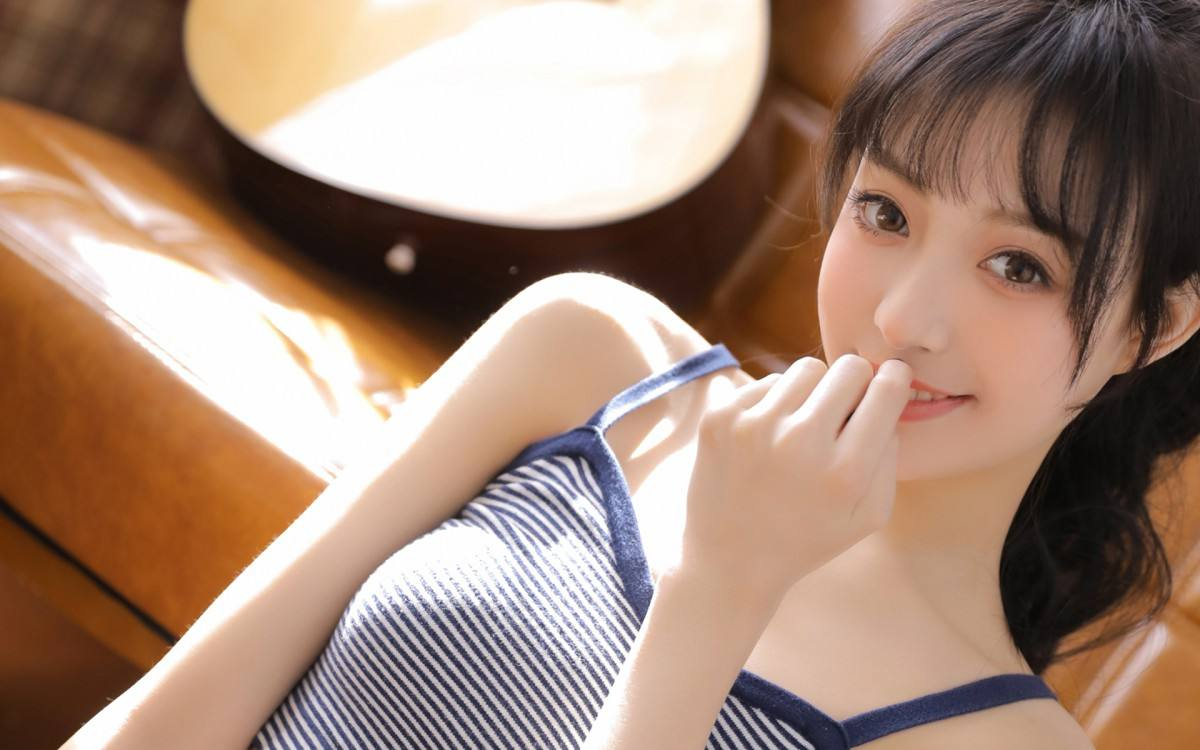关于 Linux Centos7 宝塔面板的问题
下面由宝塔linux教程栏目给大家介绍关于Linux Centos7 宝塔面板的问题,希望对需要的朋友有所帮助!

1.查看宝塔面板的登陆地址、账户、密码/etc/init.d/bt default[root@iZ8vb62jf4kqs45p5w1grsZ ~]# /etc/init.d/bt default==================================================================BT-Panel default info!==================================================================Bt-Panel-URL: http://**.**.**.**:8888/********username: *********password: *********Warning:If you cannot access the panel, release the following port (8888|888|80|443|20|21) in the security group2.访问提示ip:8888无法访问此网站
首先查看防火墙是否开启:systemctlstatusfirewalld[root@iZ8vb62jf4kqs45p5w1grsZ ~]# systemctl status firewalld● firewalld.service - firewalld - dynamic firewall daemonLoaded: loaded (/usr/lib/systemd/system/firewalld.service; enabled; vendor preset: enabled)Active: active (running) since Sat 2019-04-27 16:51:29 CST; 1 months 20 days agoDocs: man:firewalld(1) Main PID: 2484 (firewalld)CGroup: /system.slice/firewalld.service└─2484 /usr/bin/python -Es /usr/sbin/firewalld --nofork --nopid Apr 27 16:51:28 iZ8vb62jf4kqs45p5w1grsZ systemd[1]: Starting firewalld - dynamic firewall daemon...Apr 27 16:51:29 iZ8vb62jf4kqs45p5w1grsZ systemd[1]: Started firewalld - dynamic firewall daemon.开启了,接着查看是否对8888端口开启[root@iZ8vb62jf4kqs45p5w1grsZ ~]# firewall-cmd --query-port=8888/tcpyes可以看到结果是yes,那么如果你用的是云服务器,问题可能就出在安全组规则上了。
安全组规则登陆到云服务器控制面板,打开服务器实例,然后在其对应的安全组规则,开启需要开启的端口,这里是8888。再次访问:
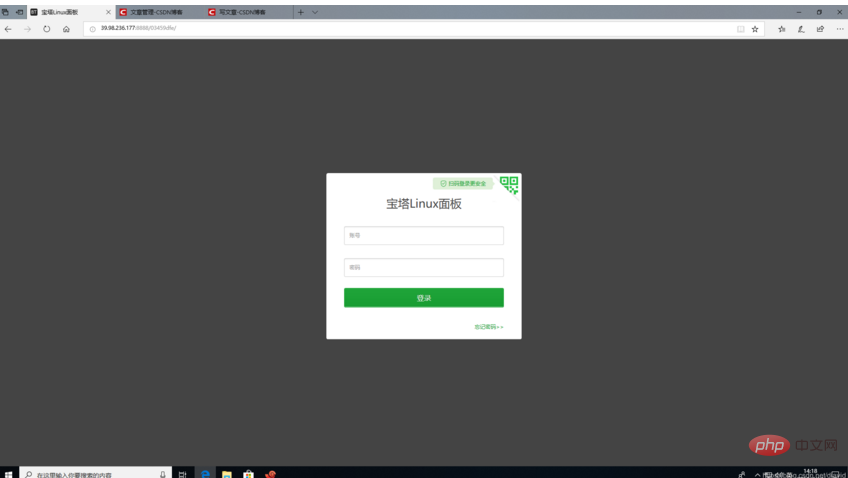
更多编程相关内容,请关注小潘博客编程教程栏目!以上就是关于 Linux Centos7 宝塔面板的问题的详细内容,更多请关注小潘博客其它相关文章!