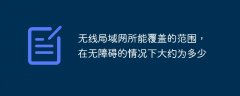小程序开发--wx.request异步封装实例教程
这篇文章主要介绍了微信小程序 wx.request方法的异步封装实例详解的相关资料,需要的朋友可以参考下
wx-promise-request 是对微信小程序 wx.request 方法的异步封装。
解决问题
支持 Promise (使用 es6-promise 库)。
管理请求队列,解决 request 最大并发数超过 10 会报错的问题。
下载npm install wx-promise-request然后拷贝 dist/index.js 文件到你的小程序项目中。
使用import {request} from './wx-promise-request';request({ url: 'test.php', data: {x: '',y: '', }, header: {'content-type': 'application/json', },}).then(res => console.log(res)).catch(error => console.error(error))API
setConfig(object)
通过 setConfig 配置 wx-promise-request,如:使用 qcloud 提供的 request 方法;使用其他 Promise 库等等。import {request, setConfig} from './wx-promise-request';import qcloud from './vendor/qcloud-weapp-client-sdk/index';import Promise from 'bluebird';setConfig({request: qcloud.request,Promise,})request({ url: 'test.php',}).then(res => console.log(res)).catch(error => console.log(error));【相关推荐】
1. 微信小程序完整源码下载
2. 微信小程序demo:卡卡汽车
3. 简单的左滑操作和瀑布流布局以上就是小程序开发--wx.request异步封装实例教程的详细内容,更多请关注小潘博客其它相关文章!