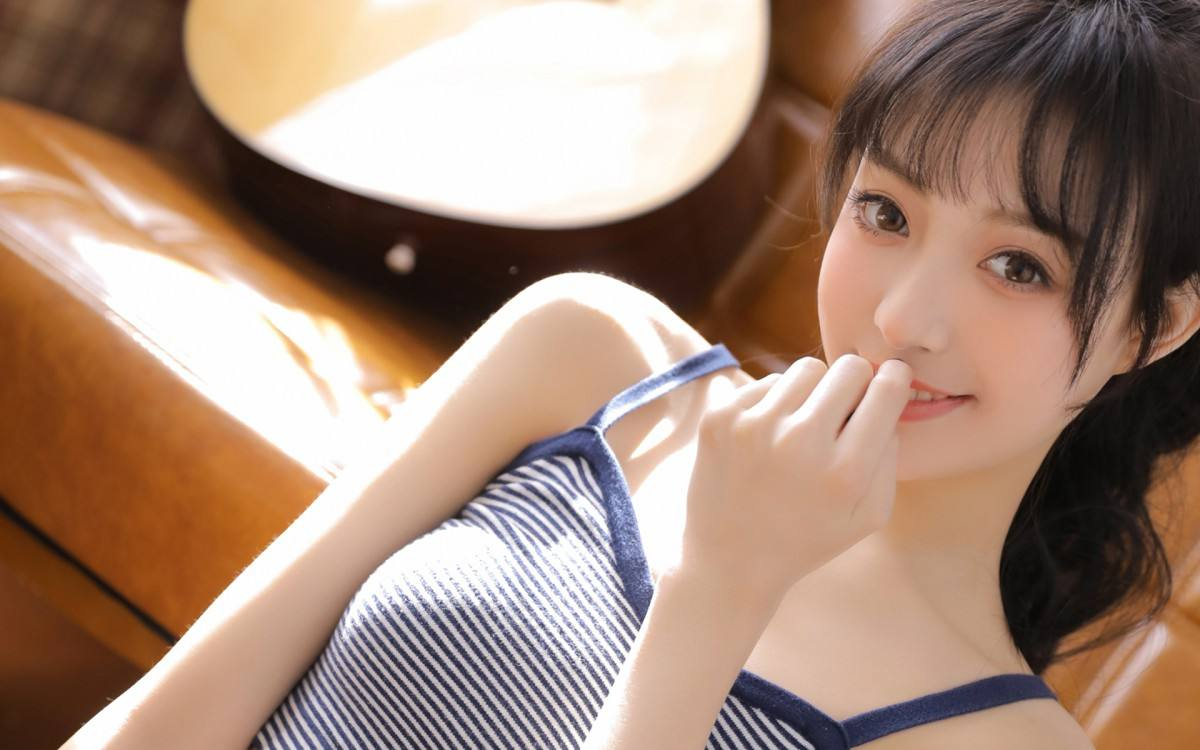微信小程序Page中data数据操作和函数调用详解
本文主要介绍微信小程序Page中data数据操作和函数调用的相关资料,希望通过本文能帮助到大家掌握这方法,需要的朋友可以参考下,希望能帮助到大家。
微信小程序Page中data数据获取和设置
一、Page中data数据的获取和设置:
1、设置data数据 this.setData(object)
setData() 参数格式:接受一个对象,以 key,value 的形式表示将 this.data 中的 key 对应的值改变成 value。其中 key 可以非常灵活,以数据 路径的形式给出,如 array[2].message,a.b.c.d,并且不需要在 this.data 中预先定义。 this.setData({ ; encryptionPage: 'display:block', });2、获取data数据 this.data.objectvar text=this.data.textPage({data: {encryption: "color: green; border-bottom-color: green; border-bottom-size: 1px; border-bottom-style: solid;",decryption: "color: gray; border-bottom-color: #F5F5F5; border-bottom-size: 1px; border-bottom-style: solid;",encryptionPage:'display:block',decryptionPage:'display:none',originalText:'',encryptedText:'',originalTextDecode:'',encryptedTextDecode:'',encryptedPassword:'',decryptedPassword:'', }, setEncryption: function(e){this.setData({encryptionPage: 'display:block',decryptionPage: 'display:none',encryption: "color: green; border-bottom-color: green; border-bottom-size: 1px; border-bottom-style: solid;",decryption: "color: gray; border-bottom-color: #F5F5F5; border-bottom-size: 1px; border-bottom-style: solid;",})}, )}相关推荐:
微信小程序把文字玩出花样(弹幕)以上就是微信小程序Page中data数据操作和函数调用详解的详细内容,更多请关注小潘博客其它相关文章!