微信小程序之template模板介绍
微信小程序 template模板详解及实例
首先看一些官方的一些介绍。
模板:模板功能是通过对template 标签的属性 name=”” 去创建不同模板,通过is=”name的值”来使用。
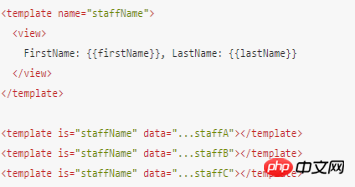
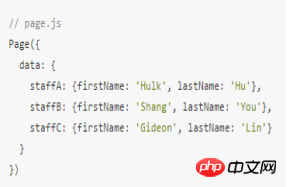
通过上面两张图,大概能看出,使用模板可以为大量类似的布局带来便利。下面看一下我自己的一个Demo.
先放出效果图(数据来自聚合数据)
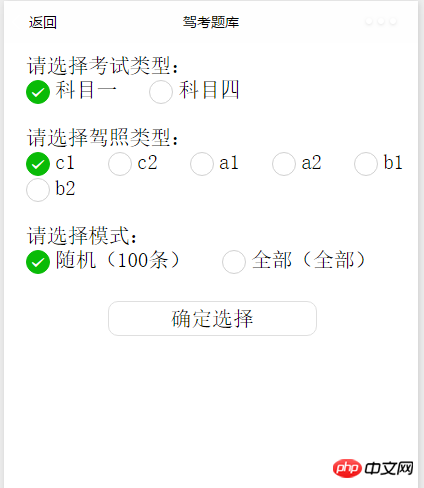
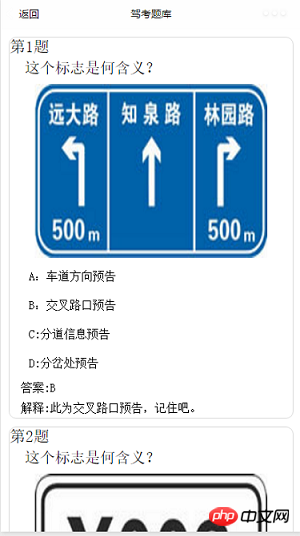
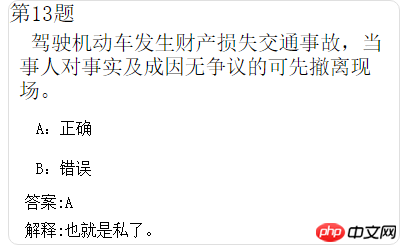
可以看到,除了选项个数的差别之外,其他布局是相同的。
下面的每一道题的模板。<template name="carItem"> <view>在我们上面的代码中,除了使用template标签定义模板外,还是用了条件渲染。例如当题目为判断题的时候。CD选项是没有数据的,所以就不能显示出来,我们可以通过if语句判断是否为空来决定显示与否。
下面放出代码。
CarUtils.js/** * 网络请求 */function request(url, subject, model, testType, success, fail) {if (typeof success != 'function' || typeof fail != 'function') {return}wx.request({url: url,data: {key: "5f0c9315c43385f5baaa3f49b79caa8f",subject: subject,model: model,testType: testType,},success: function (res) {if (res.data.error_code == 0) {console.log("获取数据成功"),success(res.data)} else {wx.showModal({title: '提示',content: 'res.data.reason'+'请重新选择',success: function (res) {if (res.confirm) {console.log('用户点击确定')}}})console.log("失败原因" + res.data.reason)fail(res.data.reason)}},fail: function () {fail('网络出现问题')},})}function getanswer(url,success,fail){if( typeof success != 'function' || typeof fail != 'function' ) {return }wx.request({url:url,data: {key:"0794b823b484d6e1b4186d150834ae1b",},success: function(res){if( res.data.error_code == 0 ) {console.log("获取数据成功"),success( res.data )} else {console.log("失败原因"+res.data.reason)fail( res.data.reason )}},fail: function() {fail( '网络出现问题' )},})}module.exports = {request: request,getanswer:getanswer}template.wxml<template name="carItem"> <view>选择界面 drivercar.jsPage({ data:{subject: [{name: '1', value: '科目一',checked: 'true'},{name: '4', value: '科目四'},],model: [{name: 'c1', value: 'c1',checked: 'true'},{name: 'c2', value: 'c2'},{name: 'a1', value: 'a1'},{name: 'a2', value: 'a2'},{name: 'b1', value: 'b1'},{name: 'b2', value: 'b2'},],testType: [{name: 'rand', value: '随机(100条)',checked: 'true'},{name: 'order', value: '全部(全部)'},], }, onLoad:function(options){ var that = this;that.setData({subject1:"1",model1:"c1",testType1:"rand"}) }, confirm(){var that=this;wx.navigateTo({url: 'detail/detail?subject='+that.data.subject1+'&model='+that.data.model1+'&testType='+that.data.testType1,}); },confirm1(){var that=this;wx.navigateTo({url: 'detail_1/detail_1?subject='+that.data.subject1+'&model='+that.data.model1+'&testType='+that.data.testType1,}); }, //科目类型 subjectChange(e){var that = this;console.log('科目类型:'+e.detail.value);that.setData({subject1:e.detail.value,}) } ,//驾照类型modelChange(e){var that = this;console.log('驾照类型:'+e.detail.value);that.setData({model1:e.detail.value,}) } , //测试类型testTypeChange(e){var that = this;console.log('测试类型:'+e.detail.value);that.setData({testType1:e.detail.value,}) } ,})选择界面drivercar.wxml<view>选择界面drivercar.wxss.radio{ margin: 20rpx;}.radio text{margin: 20rpx;}.nav {border: 1px solid #DFDFDF;border-radius: 10px;text-align: center;width: 50%;float: left;height: 60rpx;line-height: 60rpx;margin-bottom:30rpx;margin-top: 30rpx;margin-left:25%;margin-right:25%;}题目界面detail.jsvar util = require('../../../../Utils/CarUtils.js')var url = 'http://api2.juheapi.com/jztk/query'var answerurl = "http://api2.juheapi.com/jztk/answers"Page({data: {loadingHide: false,ResList: {"error_code": 0,"reason": "success","result": {1: "A",2: "B",3: "C",4: "D",7: "AB",8: "AC",9: "AD",10: "BC",11: "BD",12: "CD",13: "ABC",14: "ABD",15: "ACD",16: "BCD",17: "ABCD"}},},onLoad: function (options) {var that = thisvar z=1;var mTimuLIs={}util.request(url, options.subject, options.model, options.testType, function (dataJson) {console.log(options.model + "model");console.log(options.testType + "testType");console.log(options.subject + "subject");console.log("请求成功00");mTimuLIs=dataJson["result"];console.log(mTimuLIs.length);for (var i = 0; i < mTimuLIs.length; i++) {//console.log(that.data.ResList.result[1]);var y= parseInt(mTimuLIs题目界面 detail.wxml<import alt="微信小程序之template模板介绍" src="../../../../common/templet.wxml"/><scroll-view scroll-y="true">全局样式 app.wxss.container { height:100%; flex: 1; display: flex; flex-direction: column; box-sizing: border-box; background-size: 100%;} .item-view{padding: 10px;display: flex;flex-direction: column;border-top: 1px solid #DEDEDE;border-left: 1px solid #DEDEDE;box-shadow: 2px 2px 2px #C7C7C7;margin: 10px;border-radius: 5px;}.item-view .content{color: black;}.item-view .date{ color: grey;margin-top: 10px;}.item-view image{width: 100%;height: 400rpx;margin-top: 10rpx;}.loading-view{display: flex;flex-direction: row; justify-content: center;align-items: center;padding: 10px;}.timu{border: 1px solid #DFDFDF;margin: 20rpx;border-radius: 10px;}.timu .title{font-size: 40rpx; }.timu .question{text-indent: 20rpx;margin-left: 10rpx; padding: 10rpx;}.timu .img{width: 100%;display:flex;flex-direction: column;align-items: center;margin: 0 auto;padding-top: 10rpx;padding-bottom: 10rpx;}.timu .content{font-size: 30rpx;padding: 10rpx;margin-left: 20rpx }.timu .select{font-size: 30rpx;margin-left: 30rpx;margin-right: 30rpx; padding: 20rpx; }以上就是微信小程序之template模板介绍的详细内容,更多请关注小潘博客其它相关文章!


