微信小程序 暗黑模式
1、开启暗黑模式在 app.json 中配置 "darkmode": true// app.json{..."darkmode": true}2、配置主题文件在根目录新建主题配置文件 theme.json, 并在 app.json 中配置路径引入// app.json{..."themeLocation": "theme.json"}theme.json 配置文件一共分为两个属性,light 和 dark,分别正常模式和暗黑模式。
theme.json 示例如下(仅供参考):// theme.json{"light": {"navBackgroundColor": "#ffffff","navTextStyle": "black"},"dark": {"navBackgroundColor": "#000000","navTextStyle": "white"}}必须存在 light 和 dark 两个属性,里层命名自定义,没有严格要求。3、在 app.json 中应用配置属性在配置属性以 @ 开头拼接 theme.json 中自定义的名字写入配置,示例如下// app.json{..."window": {"navigationBarBackgroundColor": "@navBackgroundColor","navigationBarTitleText": "小书包大梦想","navigationBarTextStyle": "@navTextStyle"},"darkmode": true,"themeLocation": "theme.json"}配置完些,接着手机开启暗黑模式(深色模式)后,小程序会根据你配置的颜色进行转换。4、wxss样式适配暗黑模式wxss 中,支持通过媒体查询 prefers-color-scheme 适配不同主题。
如下样式会在正常模式下页面背景为灰白色,暗黑模式下为黑色。/* 正常模式下应用的样式 */page{background: #f1f1f1;}/* 暗黑模式下应用的样式 */@media (prefers-color-scheme: dark) {page{background: #000000;}}5、效果图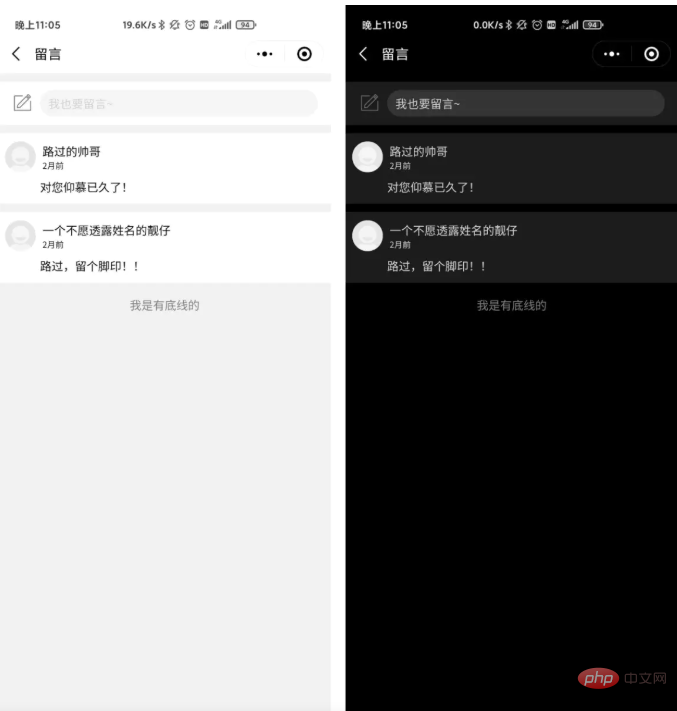
推荐教程:《微信小程序》以上就是微信小程序 暗黑模式的详细内容,更多请关注小潘博客其它相关文章!


