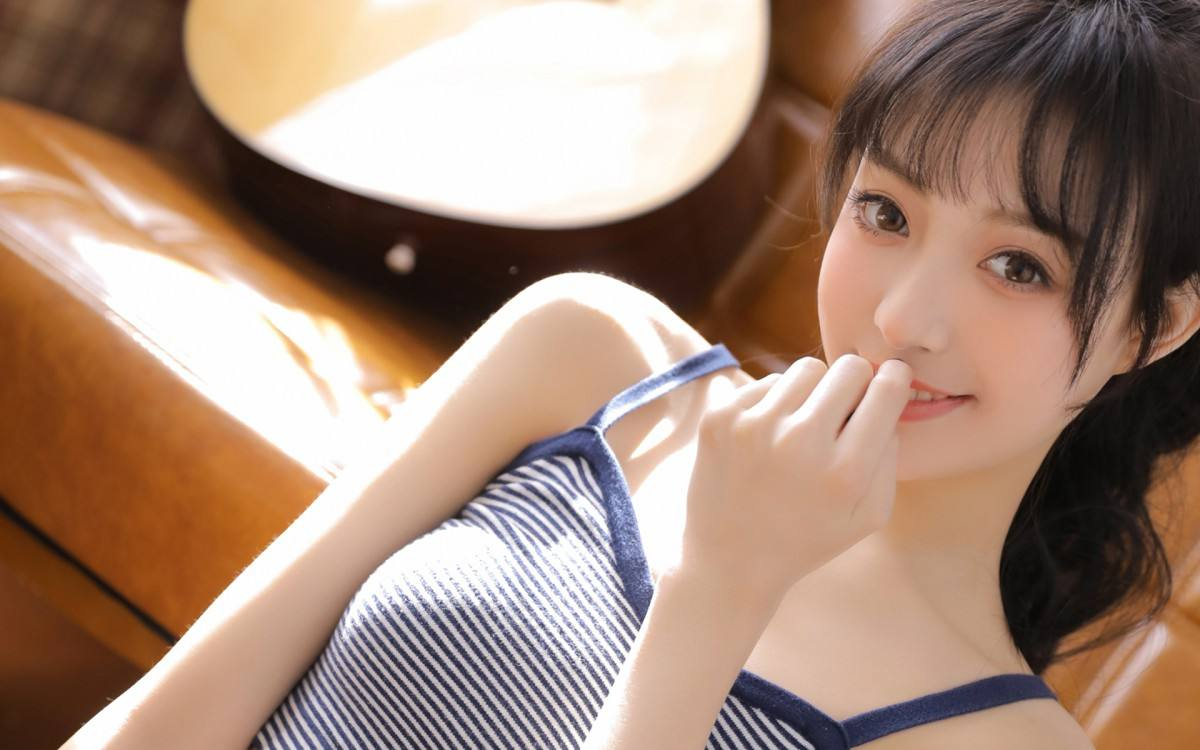oracle创建表空间语句
时间:2020-09-23 15:00:07
作者:重庆seo小潘
来源:
在创建用户之前,先要创建表空间: 格式:create tablespace 表间名 datafile 数据文件名 size 表空间大小;如:SQL create tablespace news_tablespace datafile F:oracleproduct10.1.0oradatanewsnews_data.dbf size 500M;其中news_tablespace是你自定义的表

在创建用户之前,先要创建表空间:
格式:create tablespace 表间名 datafile '数据文件名' size 表空间大小;如:SQL> create tablespace news_tablespace datafile 'F:oracleproduct10.1.0oradatanewsnews_data.dbf' size 500M;其中'news_tablespace'是你自定义的表空间名称,可以任意取名。
'F:oracleproduct10.1.0oradatanewsnews_data.dbf'是数据文件的存放位置。
'news_data.dbf'文件名也是任意取。
'size 500M'是指定该数据文件的大小,也就是表空间的大小。。
现在建好了名为'news_tablespace'的表空间,下面就可以创建用户了。
格式: create user 用户名 identified by 密码 default tablespace 表空间表;如:SQL> create user news identified by news default tablespace news_tablespace;默认表空间'default tablespace'使用上面创建的表空间。
接着授权给新建的用户: SQL> grant connect,resource to news; --表示把 connect,resource权限授予news用户SQL> grant dba to news; --表示把 dba权限授予给news用户 授权成功推荐教程:数据库教程以上就是oracle创建表空间语句的详细内容,更多请关注小潘博客其它相关文章!